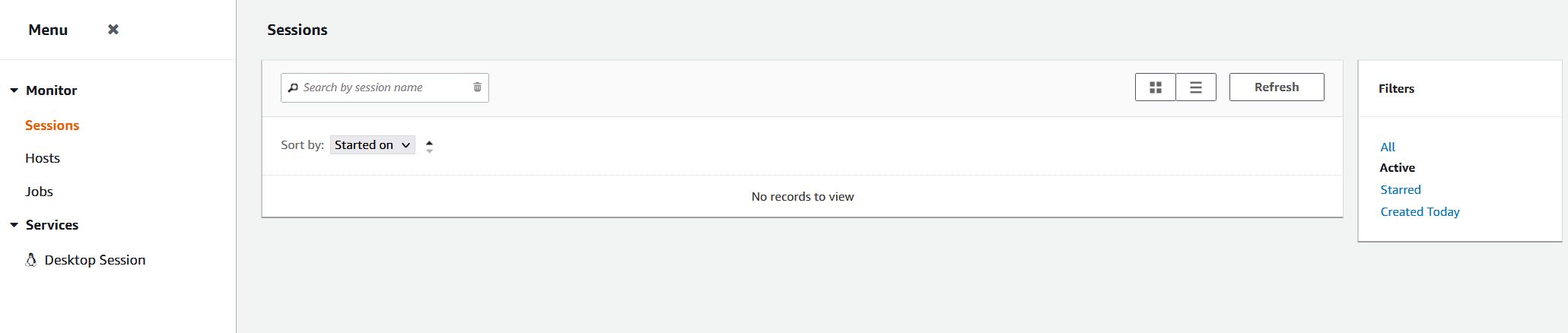rem_vis
Dies ist eine alte Version des Dokuments!
Remote Visualization
How can I get interactive access to the hpc ressources?
- Install the NICE DCV Clientsoftware on Your local PC or Laptop
- If You start this interactive session for for the first time You must connect the application with the installed „NICE DCV Client“ software.
- Hint: You can start Your interactive KDE session in a separate browser window or through the NICE DCV client software - please set it in the „Settings“ submenu at the tab „NICE DCV (since 2017.0)“.
rem_vis.1638193164.txt.gz · Zuletzt geändert: von schwan